Downloading Your Digital Membership Card
The Garden offers digital membership cards as a benefit of membership!
Please see the easy directions below to access your digital membership card(s) and guest pass(es), as well as answers to other frequently asked questions.
During the setup process, you'll be asked for your membership number and the last name on your membership. If you do not know your Membership ID#, you may retrieve it on the membership verification page.
Start by downloading the free PassPlay for Memberships by Speak Creative, LLC app on your mobile device:
1. Download the app
![]()
Download the free app for the iPhone or Android on your mobile device using the links above. Once the app has downloaded, open it from your home screen.
2. Enter your details
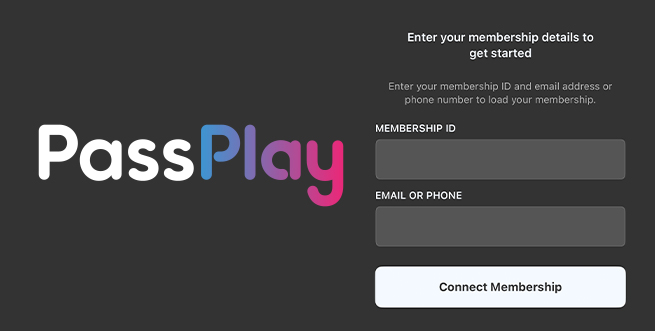
If you do not know your Membership ID#, you may retrieve it on the membership verification page. You may be asked to allow notifications. Your decision will not affect activation.
Final steps
If there is a secondary member listed on your membership (dual and above), they can download the PassPlay app and follow the same procedure to locate their card.
When you arrive at the Garden, open the PassPlay app or show your card in your smartphone wallet (if you opted to add it there). Your Membership Card will pop up on the screen with the barcode. This digital Membership Card replaces your plastic Membership Card. You may also use your digital card to access reciprocal gardens.
Your guest passes are stored in the app
From the home screen of the PassPlay app, tap the “Benefits” button on the bottom bar, then tap “Guest Passes.” You should now see all of your guest passes.
To redeem a guest pass, open the PassPlay app when you arrive at Garden Admissions. Access your guest passes, tap the number you need, then tap “Redeem.” On the next screen, tap “Start Redemption.” You’ll then be asked to tap and hold the button to redeem the guest pass. This action cannot be undone.
To share a guest pass(es) so that friends or family can enter the Garden without you, select the number of passes you’d like to share, then tap “share guest passes.” Enter the recipient’s name so you’ll know who you’ve shared the pass with. The app will open your contacts. Select the contact to receive the guest pass via email, text, or another communication platform. The app will generate a message with a link and instructions for the recipient.
Digital Membership Card FAQs
Will my digital card update when I renew my membership?
When you renew your membership, your digital card will update automatically. You may need to exit the app and return to see the update. If you keep your card in a digital wallet, it may take a little more time for your cards to be refreshed. If you need assistance, please contact 404-591-1539.
Who do I contact if my name, membership level or renewal date is incorrect?
Please request updates to your membership here.
I don’t have a mobile phone, what can I do?
Please submit a request for physical card(s) and guest pass(es) to be mailed to you here.